Losing important text messages from your iPhone can be frustrating, especially if they contain important information or sentimental value. While you may think that deleted text messages are gone forever, there are actually several ways to recover them. In this article, we’ll go over some of the most effective methods for recovering deleted text messages on your iPhone.
Method 1: Check iCloud or iTunes Backup
One of the easiest ways to recover deleted text messages is by checking your iCloud or iTunes backup. If you regularly back up your iPhone to iCloud or iTunes, then there is a good chance that your deleted messages are still stored in one of these backups. Here’s how to check:
- Connect your iPhone to your computer and open iTunes.
- Click on your iPhone icon in iTunes and select “Restore Backup”.
- Choose the backup that you want to restore from and click “Restore”.
Note: Restoring from a backup will replace all of the data on your iPhone with the data from the backup. Make sure to back up your iPhone before restoring.
Method 2: Use a Third-Party Recovery Tool
If you don’t have an iCloud or iTunes backup, or if the backup doesn’t contain the deleted text messages, then you can use a third-party recovery tool. There are several software programs that can help you recover deleted text messages from your iPhone, including:
- Dr. Fone
- EaseUS MobiSaver
- PhoneRescue
These programs work by scanning your iPhone for deleted data and then allowing you to recover it. Some programs offer free trials or free versions with limited functionality, so it’s worth trying a few options before deciding which one to purchase.
Method 3: Contact Your Carrier
If your iPhone is synced with your carrier’s messaging service, then it may be possible to recover deleted text messages by contacting your carrier. Depending on your carrier’s policies, they may be able to retrieve your deleted messages from their servers. However, this method is not always guaranteed to work and may require a fee.
Method 4: Check Your iPhone’s Archived Messages
If you’re using the default Messages app on your iPhone, then it’s possible that your deleted messages are simply archived rather than deleted. Here’s how to check:
- Open the Messages app on your iPhone.
- Swipe down on the screen to reveal the search bar.
- Type in a keyword or phrase from the deleted message that you’re looking for.
- Scroll down to the “Messages” section and look for any messages with a blue dot next to them.
- Tap on the message to view it.
Note: Archived messages will not appear in your regular message threads and will only be visible through the search function.
Conclusion
Losing important text messages can be a stressful experience, but there are several methods for recovering them. By checking your iCloud or iTunes backup, using a third-party recovery tool, contacting your carrier, or checking your iPhone’s archived messages, you may be able to recover your deleted text messages. Remember to always back up your iPhone regularly to avoid losing important data in the future.
Zeeshan is a seasoned tech expert and senior writer at Teckrr.com. With over 10 years of experience in tech journalism, he brings insightful analysis and up-to-date information on the latest tech trends. Zeeshan holds a MBA degree from Business and Tech University and is known for his engaging writing style and ability to demystify complex tech topics. Stay connected with the cutting-edge of technology through his expert lens.
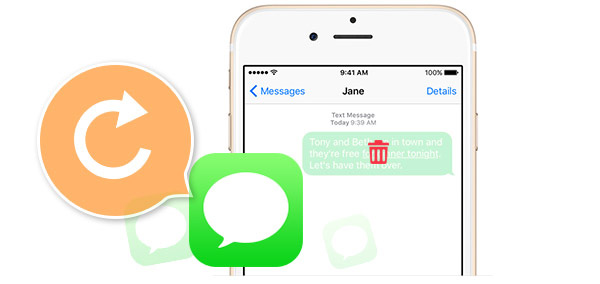
Leave a Reply