Category: How to
-

How Do I Mirror My Iphone To My Tv?
In today’s world, having a phone is not just a necessity, but a way of life. We rely on our phones to keep us connected, entertained, and informed. However, sometimes we want to take that experience to a bigger screen, and this is where mirroring our phones to our TVs comes in handy. In this…
-

How To Download A Google Doc On iPhone?
Google Docs is an excellent platform for creating, editing, and sharing documents online. However, sometimes you may want to download a document to your iPhone for offline access or to share it via other platforms. In this blog post, we’ll guide you on how to download a Google Doc on iPhone step-by-step. How To Download…
-

How To Check If Drivers Are Up To Date Windows 10?
Keeping your computer’s drivers up to date is an essential aspect of ensuring your computer’s smooth and efficient performance. Outdated or faulty drivers can cause various hardware and software issues, leading to system instability, crashes, and other problems. Windows 10 provides users with multiple ways to check and update their drivers. In this blog post,…
-

How To See Other People’s Calendars In Outlook?
Outlook is a popular email and calendar application used by millions of people around the world. One of the great features of Outlook is the ability to share your calendar with others. This can be especially useful for teams, coworkers, or family members who need to keep track of each other’s schedules. In this post,…
-

How To Connect Phone To Smart Tv Wirelessly?
With the advent of technology, it has become incredibly easy to connect your phone to a smart TV wirelessly. This not only helps you to share your favorite content with friends and family but also allows you to access the internet and stream videos and music on your TV without having to rely on a…
-
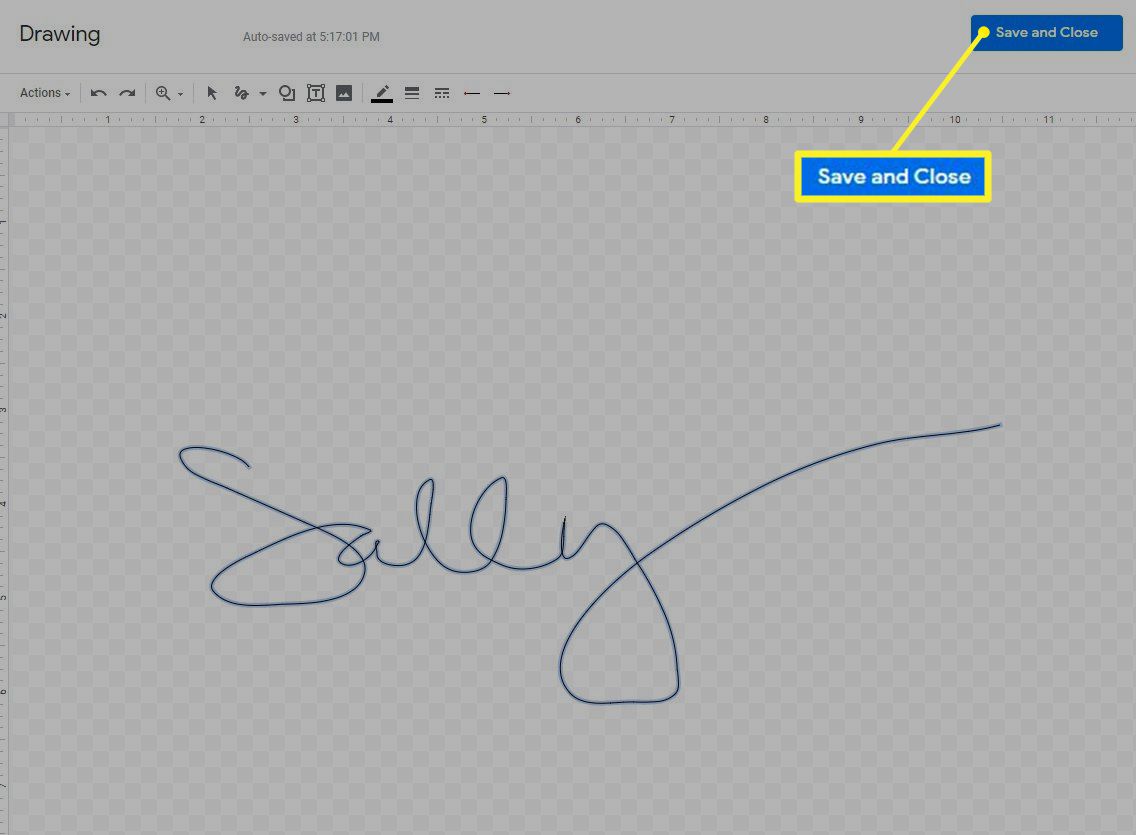
How To Insert A Signature In Google Docs?
In today’s digital world, electronic signatures have become increasingly popular. They offer a convenient and efficient way to sign documents without the need for printing, scanning, and mailing. Google Docs is one of the most widely used word processing applications, and it provides users with the ability to add signatures to their documents. In this…
-
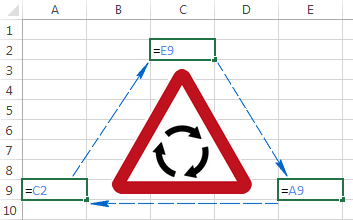
How To Find A Circular Reference In Excel?
Circular references in Excel can be a nightmare for any spreadsheet user. They occur when a formula refers to itself, either directly or indirectly, creating an endless loop that can cause incorrect results or crashes. Fortunately, Excel has built-in tools to help you detect and resolve circular references. In this blog post, we will guide…
-

How Long Does It Take An Apple Watch To Charge?
The Apple Watch has become a popular wearable device for both fitness enthusiasts and tech-savvy individuals alike. Like any other device, it needs to be charged to function optimally. In this article, we’ll take a look at how long it takes an Apple Watch to charge and some tips on how to prolong its battery…
-

How To Update Hbo Max On Samsung Tv?
HBO Max is an on-demand streaming service that offers a variety of TV shows, movies, and documentaries. If you are using Samsung TV to stream HBO Max and facing issues or want to ensure that you have the latest version of the app, you must update it regularly. In this blog post, we will guide…
-

How To Send Large Video Files Via Email?
In today’s world, sending large video files via email has become a common practice. With the increasing use of smartphones and digital cameras, we capture videos of various events in our lives, and we often need to share them with friends and family. However, most email clients have a limit on the size of attachments…
-

How To Remove A Person From A Photo?
Nits are the tiny, oval-shaped eggs that lice lay on the hair shafts. They are very difficult to remove and can cause severe itching and irritation. Many people use combs to remove nits, but this method can be painful and time-consuming. In this blog post, we will discuss some effective ways to remove nits from…
-

How To Remove A Security Tag At Home?
Security tags are often used in retail stores to prevent theft. However, sometimes these tags are not removed at the time of purchase, leaving customers with a tag that needs to be removed. Removing a security tag at home can be tricky, but it is possible with the right tools and techniques. In this blog…
-

How To Clear Google Search History On iPhone?
Are you looking to take control of your online privacy and delete your Google search history on your iPhone? Look no further! In this blog post, we’ll walk you through the simple steps to clear your Google search history from your iPhone. We’ll also discuss the importance of deleting your search history and how it…
-
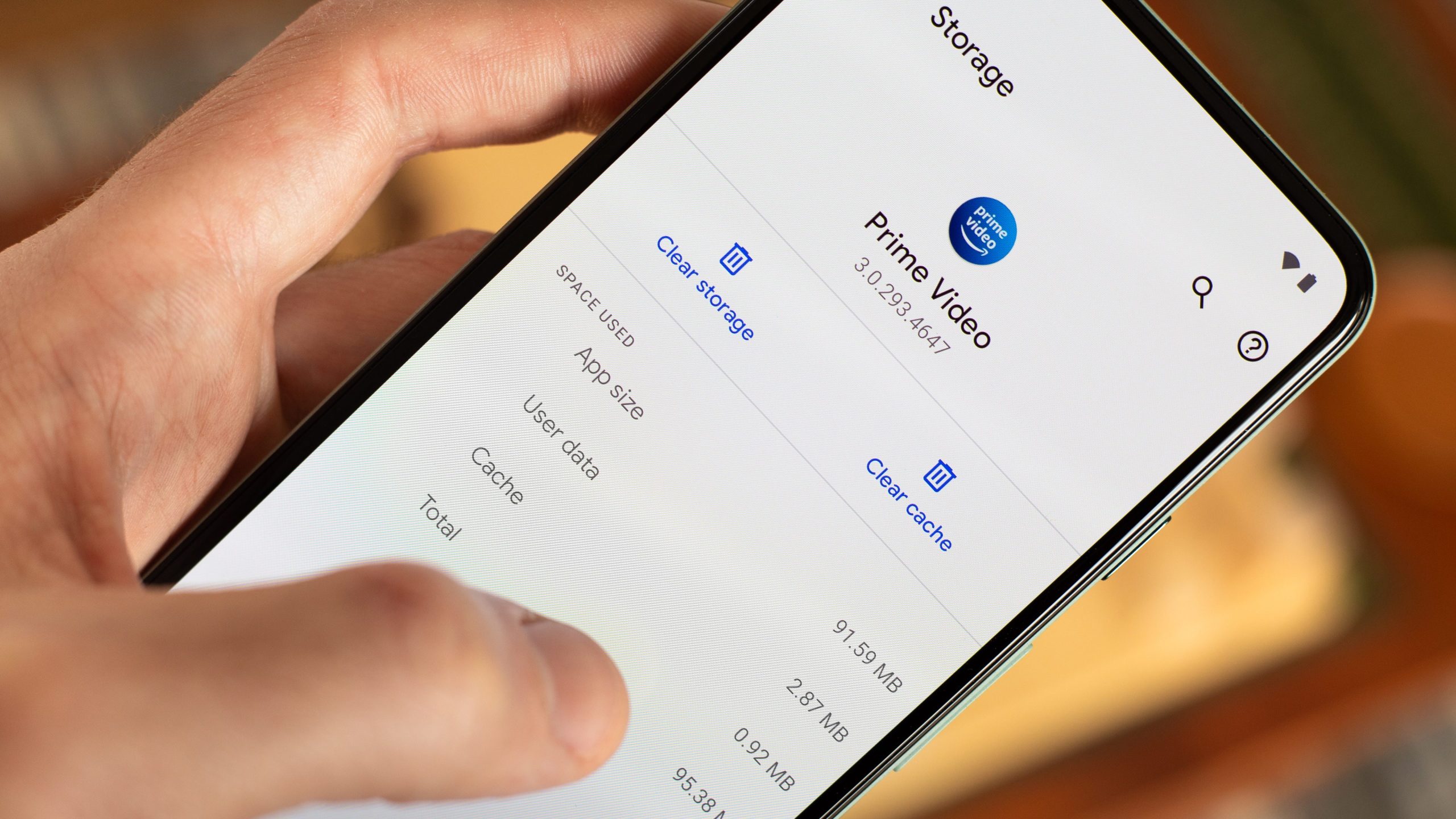
How To Clear Cash App History On Iphone?
Cash App is a popular peer-to-peer payment app that allows users to send and receive money, pay bills, and buy and sell Bitcoin. While the app offers convenience, it also stores transaction history, which may not always be necessary. If you’re looking to clear Cash App history on your iPhone, follow the steps below. How…
-
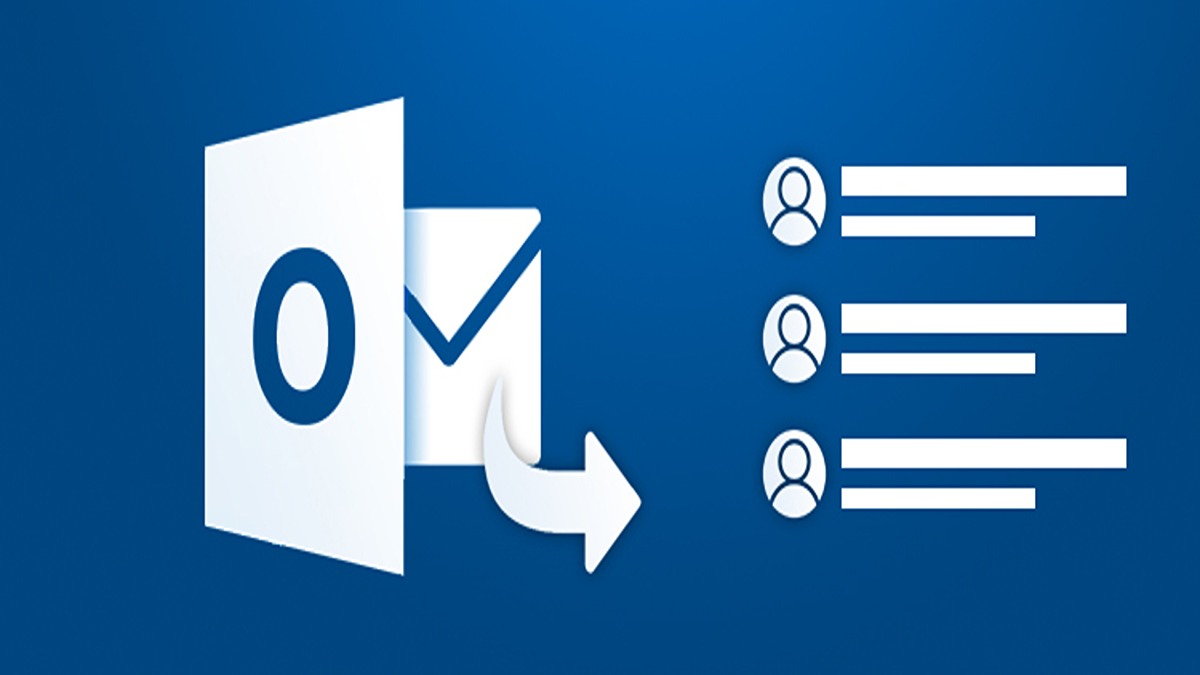
How To Make A Distribution List In Outlook?
Outlook is a popular email client that is widely used in offices around the world. One of the most useful features of Outlook is the ability to create distribution lists, which allow you to send emails to a group of people with just a few clicks. In this article, we will guide you through the…