Introduction
Imagine coming home on a hot summer day, looking forward to the cool comfort of your LG air conditioner, only to notice that the “Clean Filter” light is illuminated. It’s a reminder that your air filter needs attention for optimal performance and air quality. In this guide, we’ll walk you through why it’s crucial to reset the “Clean Filter” light, how it works, and the step-by-step process to reset it. Enjoy efficient and clean air in your home with your LG AC.
Why Is a Clean Filter Important?
A. The Role of the Air Filter: Your LG air conditioner’s air filter plays a vital role in maintaining air quality by trapping dust, allergens, and contaminants. It also keeps the internal components of your AC unit clean.
B. How a Dirty Filter Affects AC Performance: When the filter becomes clogged with dust and debris, it restricts airflow. This restriction can lead to reduced cooling efficiency, longer cooling cycles, and increased energy consumption.
C. Benefits of Regular Filter Maintenance: Regularly cleaning or replacing your air filter ensures better indoor air quality, prevents strain on your AC system, and helps you save on energy bills.
How the “Clean Filter” Light Works
A. How the Indicator Light Detects a Dirty Filter: The “Clean Filter” indicator light in your LG AC is designed to monitor the condition of the air filter. When it detects a significant buildup of particles, it illuminates to remind you that maintenance is needed.
B. When and How Often the Light Typically Comes On: The frequency at which the light comes on depends on factors like usage, air quality, and filter type. It’s essential to consult your AC’s user manual for specific guidelines.
C. Why It’s Important Not to Ignore the Indicator: Ignoring the “Clean Filter” light can lead to reduced cooling performance, increased energy consumption, and potential damage to your AC unit.
Steps to Reset the “Clean Filter” Light
A. Safety Precautions Before Resetting: Ensure your LG AC unit is turned off and disconnected from the power source before attempting any maintenance.
B. Locating the Reset Button on Your LG AC Unit: The location of the reset button may vary depending on your AC model. Refer to your user manual or the manufacturer’s website for the exact location.
C. Step-by-Step Guide to Resetting the Light:
1. Turn Off the AC Unit: Make sure your LG AC unit is completely powered off.
2. Locate the Reset Button: Find the reset button on your AC unit. It’s often near the “Clean Filter” indicator or within the air filter compartment.
3. Press and Hold the Reset Button: With the unit off, press and hold the reset button.
4. Wait for the Light to Reset: Keep holding the button for a few seconds until you see the “Clean Filter” light blink or turn off.
5. Release the Reset Button: Once the light blinks or turns off, release the reset button.
6. Turn the AC Unit Back On: After resetting the light, turn your LG AC unit back on and resume normal operation.
Verifying the Reset
A. Checking the “Clean Filter” Light After the Reset: After resetting the light, check to ensure that the “Clean Filter” indicator is no longer illuminated.
B. Ensuring That the Light Stays Off: The light should remain off until your AC system detects the need for the next filter maintenance cycle.
C. The Significance of a Successful Reset: A successful reset means that your AC unit will continue to operate efficiently, providing you with clean and cool air.
Maintenance Tips for Clean Air
A. Regular Filter Cleaning and Replacement Schedule: Follow the maintenance schedule outlined in your user manual to clean or replace your air filter as needed.
B. Cleaning the Filter Properly: When cleaning your filter, follow the manufacturer’s instructions to ensure it’s done correctly and efficiently.
C. Choosing the Right Filter for Your LG AC Unit: Select the appropriate filter type for your AC model to maximize performance and air quality.
Conclusion
Resetting the “Clean Filter” light on your LG AC unit is a simple yet crucial task to ensure optimal performance and indoor air quality. Regular filter maintenance not only extends the lifespan of your AC but also helps you enjoy efficient cooling and cleaner air in your home.
Don’t forget to consult your user manual or the manufacturer’s website for specific instructions related to your LG AC model. Stay cool and breathe easy with a well-maintained air filter.
FAQs
1. Why does the “Clean Filter” light come on in my LG AC?
- The “Clean Filter” light is a reminder that your air filter needs attention. It comes on when the filter is dirty or clogged, affecting air quality and AC performance.
2. How often should I clean or replace the air filter in my LG AC?
- The frequency of filter maintenance depends on usage and air quality. Typically, it’s recommended to check and clean or replace the filter every 1 to 3 months. Refer to your user manual for specific guidance.
3. What should I do if the “Clean Filter” light doesn’t reset after following the steps?
- If the light remains on after resetting, ensure that you followed the reset process correctly. If the issue persists, consult your user manual or contact LG customer support for assistance.
Zeeshan is a seasoned tech expert and senior writer at Teckrr.com. With over 10 years of experience in tech journalism, he brings insightful analysis and up-to-date information on the latest tech trends. Zeeshan holds a MBA degree from Business and Tech University and is known for his engaging writing style and ability to demystify complex tech topics. Stay connected with the cutting-edge of technology through his expert lens.
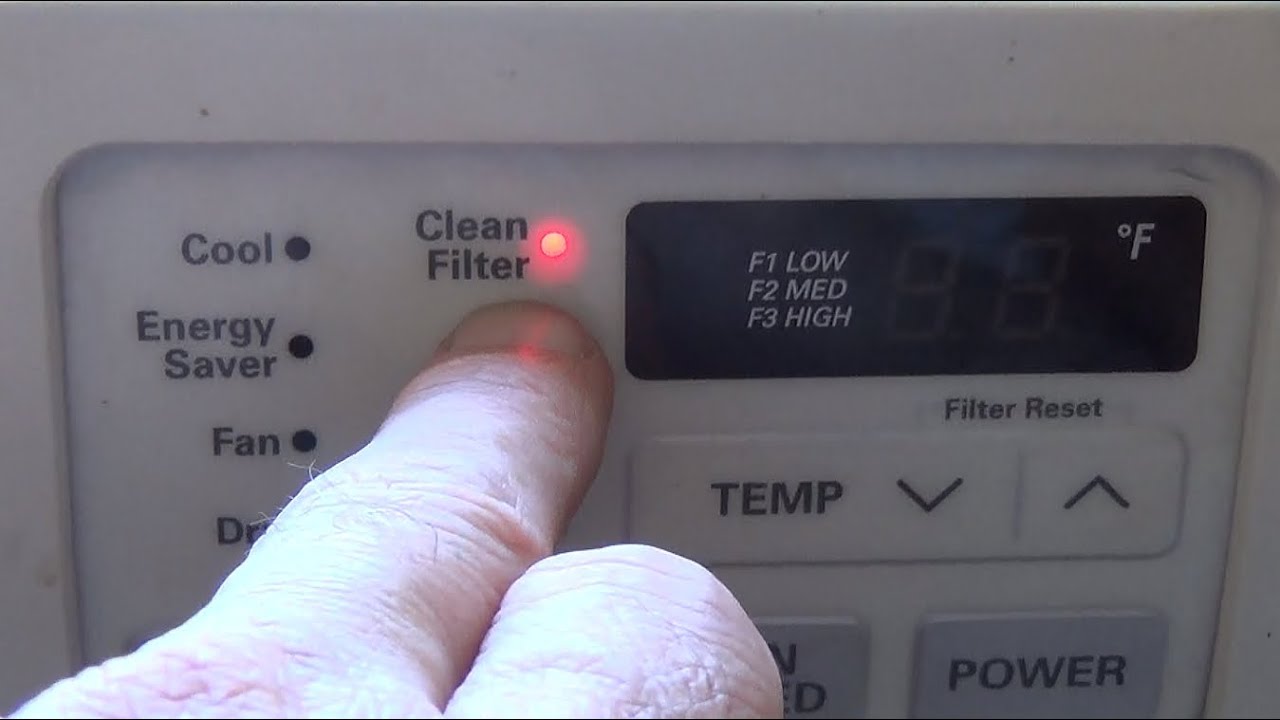
Leave a Reply